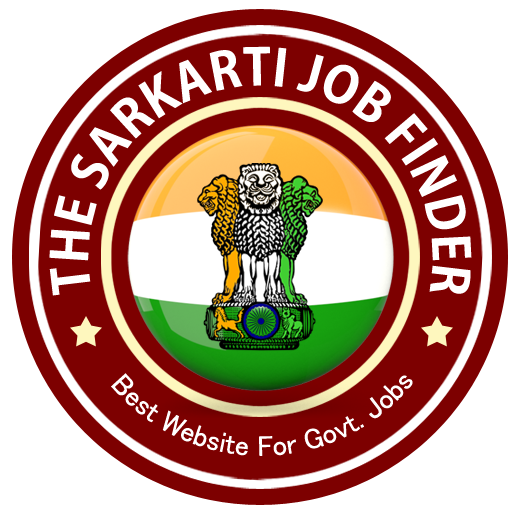General Details
- Job ID:
SSC Multi Tasking Non-Technical Staff & Havaldar Recruitment 2024 Apply Online - Job Posted On:
27-06-2024 - Last Date To Apply:
31-07-2024
About Job
Staff Selection Commission (SSC) has released the notification for Multi Tasking Non Technical Staff (MTS) and Havaldar Recruitment Exam 2024. Interested candidates can apply online from 27th June 2024 to 31st July 2024. It is a great opportunity for candidates looking to join SSC at the Matric Level.
Important Dates
- Application Begin : 27/06/2024
- Last Date for Apply Online : 31/07/2024 upto 11 PM
- Pay Fee Online Last Date : 01/08/2024
- Correction Date : 16-17 August 2024
- CBT Exam Date Paper I : October / November 2024
- Paper II Exam Date: Notified Soon
Application Fee
- General / OBC / EWS : 100/-
- SC / ST : 0/-
- All Category Female : 0/- (Exempted)
- Pay the Exam Fee Through Debit Card / Credit Card / Net Banking Mode.
Vacancy Details
SSC MTS & Havaldar Notification 2024 : Age Limit as on 01/08/2024
|
|||||
SSC MTS Multi Tasking Staff & Havaldar Recruitment 2024 : Vacancy Details Total : 8326 Post |
|||||
|
Post Name |
Total Post |
SSC MTS and Havaldar Exam Eligibility |
|||
|
Multi-Tasking (Non-Technical) Staff (MTS) |
4887 |
|
|||
|
Havaldar |
3439 |
|
|||
How to Fill SSC Matric Level Multi Tasking MTS & Havaldar Online Form 2024
|
|||||
Important Links
Apply Online |
Click Here |
||||
Download Notification |
Click Here |
||||
Official Website |
SSC Official Website |
||||